
In the last three years Google Classroom has definitely transformed my teaching practices. It is such a simple system to use. At first I used it in obvious ways, create a Google Doc, type directions in that Doc and post it as a class assignment. But as time went on I began to see it as a store-house of writing workshop tools and resources! My hope is that this article inspires you to try out new ways of using Google Classroom in order to enhance your writing workshop instruction…
1. Use Topics to Organize Units
It is super easy to add topics in Google Classroom. Every time you create a new assignment make sure to label it as a topic. Scroll to the infographic at the bottom of the article to see the topics I’ve added to my 8th grade Google Classroom.
2. Collect Mentor Text Links
Giving students quick access to mentor texts is an awesome use of your Google Classroom space! But, where do you find these mentor texts? Click this link for many, many places you can find mentor texts.
3. Highlight Strong Student Writers
After every writing unit I love picking the top five writers and posting their pieces in Google Classroom for all of my 154 students to read. Sometimes I have students vote on the best pieces and post those as well. Publishing student writing for an authentic purposes is a powerful motivator for students! Learn ten ways you can publish student writing.
4. Post Videos
It is super easy to post videos in Google Classroom! I love showing YouTube videos created by other amazing educators! Check out this post about the 10 Best YouTube Channels for Writing Teachers for inspiration.
5. Allow Students to Post & Comment
There are two ways to approach allowing students to post and comment. You could allow this in your regular Google Classroom OR you could create a brand new classroom for peer editing, discussing books, reflecting about daily/weekly lessons, or just as a place for students to ask and answer questions about different topics brought up in class. The image at the bottom of the infographic is a picture a student took of one of my writing charts. They thought it was so helpful they wanted to post it in Google Classroom so everyone could have access at home! What a thoughtful student:) This student gave me yet another way to use Google Classroom…as a way to organize my writing charts!
The infographic below sums up the five ways I use Google Classroom in writing workshop. The visuals come from my actual 8th grade classes:) Feel free to share with your colleagues and social network by clicking the pin button!
Featured Photo Credit: Drobot Dean/stock.adobe.com
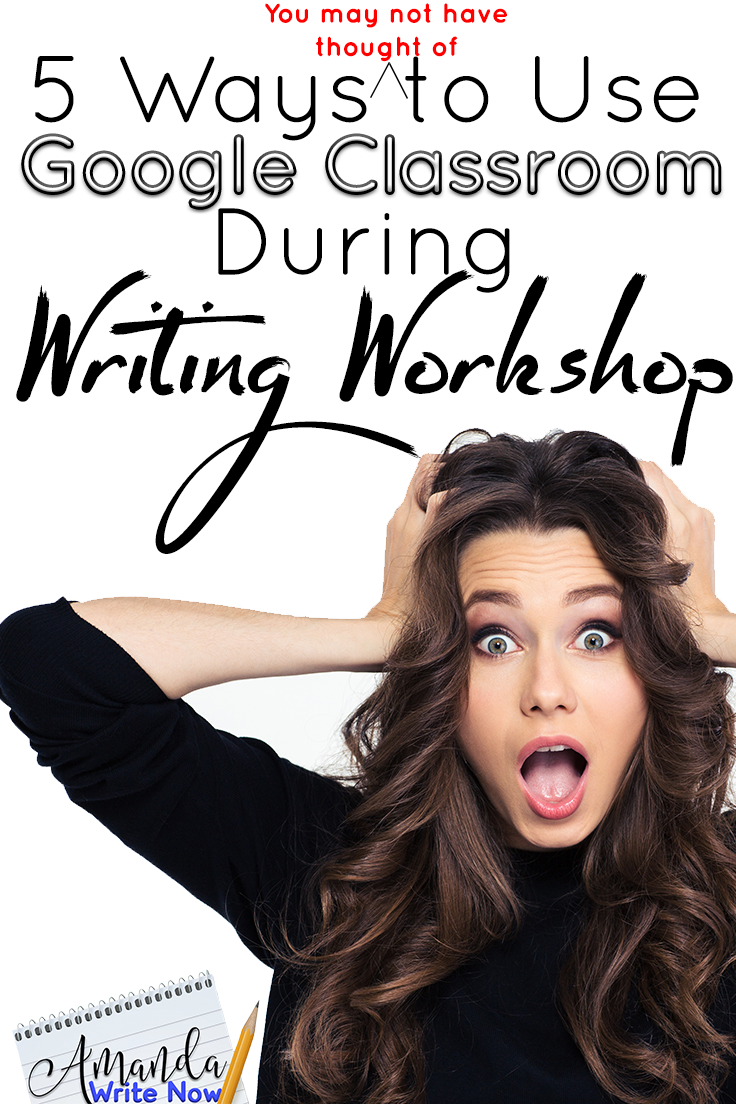
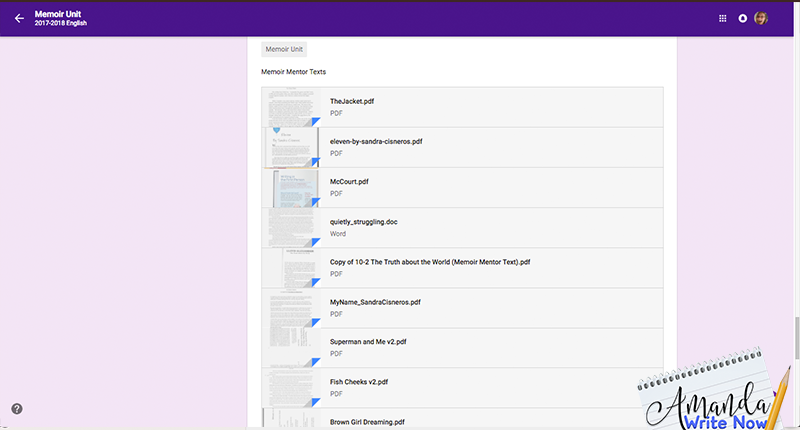
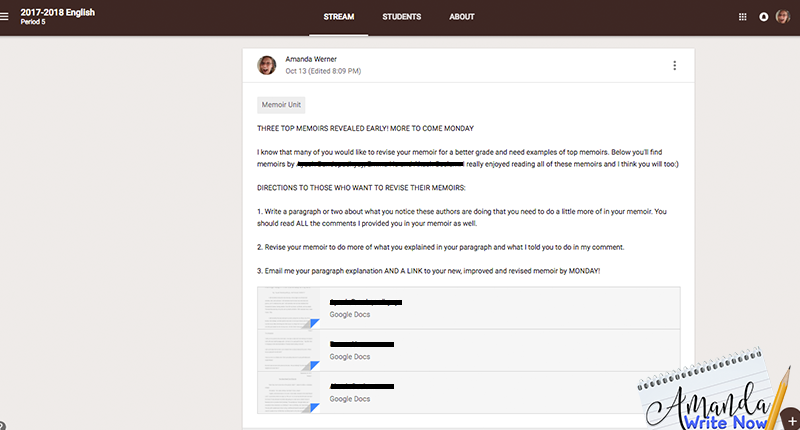
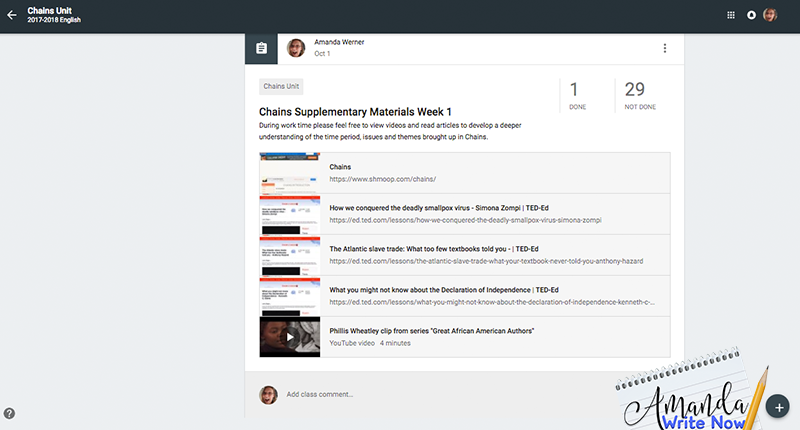
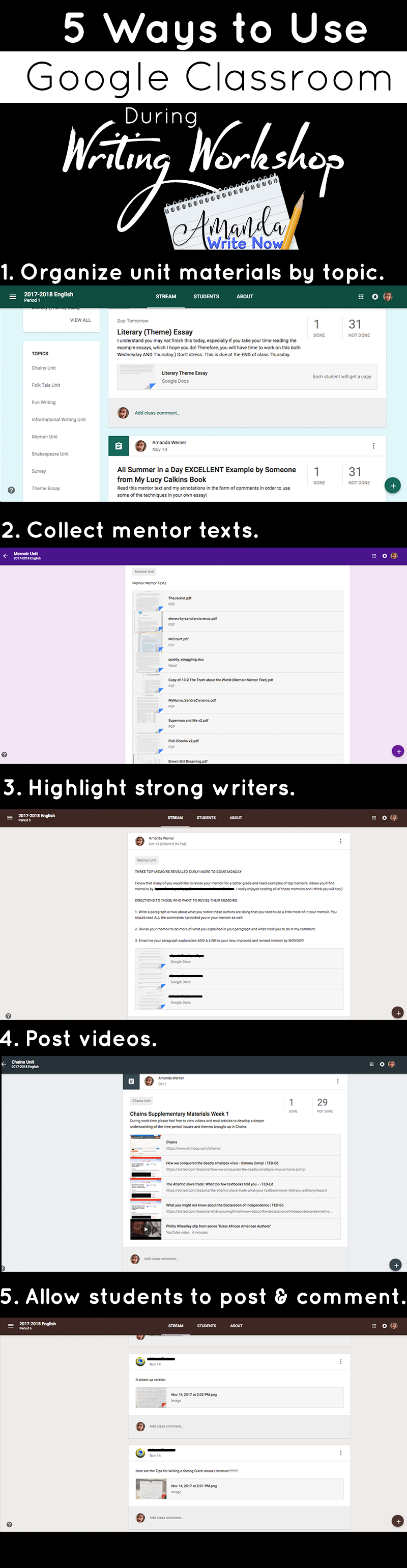
0 Comments