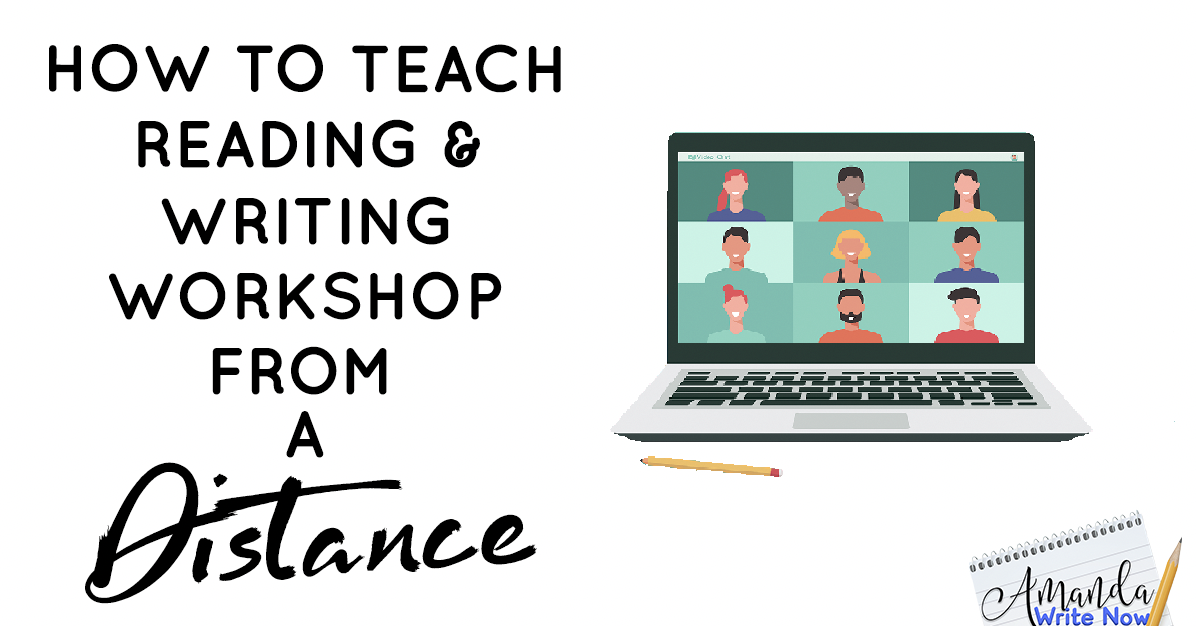
Many teachers are wondering, can I still teach reading and writing workshop from a distance? The quick answer is… absolutely!
Whether you want to admit it or not, the current state of the world requires we simplify what we normally do. This is exactly why we should continue doing workshop…
I’ve been arguing for years that workshop makes teaching simple! At this point, you might be thinking, what do you mean Amanda!?!? How is it simple? What do I do? Well, read on my dedicated, wonderful teacher friend!
Below I’ve listed the main components of reading and writing workshop and how each component can be tweaked to meet distance learning requirements. If you are new to workshop here are the main components: mini-lesson, work time, conferencing, charts, mentor texts and publishing. The graphic below can help you visualize how a traditional writing workshop is run versus a digital writing workshop.
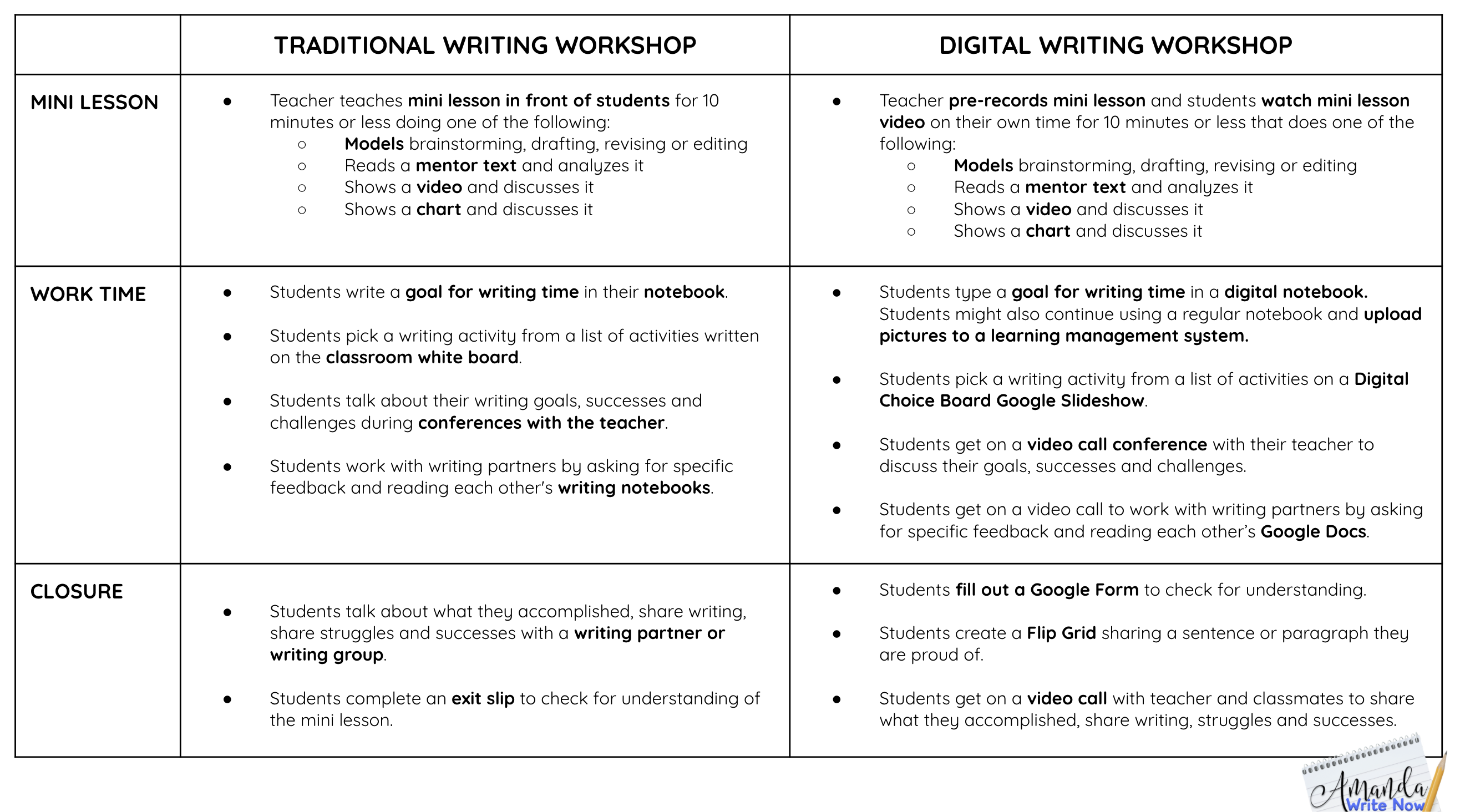
Mini-Lessons Videos
Direct instruction lessons that teach specific skills can be done if you are expected to teach synchronously (live) or asynchronously (not live). Here’s how:
Synchronously:
During a video meeting via Zoom or Google Meet you can teach your students the same way you do while in class. However, expectations about what students can be doing during the meeting/mini-lesson should be covered thoroughly. If possible, tell students to make sure their video screens are on and they are looking at their screen (not at something else like a cell phone, TV or even eating food).
Another cool feature of video conferencing apps like Zoom and Google MeetYou is that you can share your screen. Sharing your screen would be a great idea if you are reading and annotating a mentor text, writing/typing your own piece of writing, or showing short clips from videos on YouTube.
Asynchronously:
Mini-lessons can be pre-recorded. There are many ways to do this. You could host a Zoom meeting all by yourself, record it, download it to your computer and post it to your chosen learning hub. Or you could use tools called Screencast-o-matic or Screencastify. I personally use Screencast-o-matic. Below is a video that goes over other apps you might use to record your mini-lessons!
Digital Choice Boards
Choice boards give students a list of choices for reading/writing work time. These choices can be listed in a Google Slide that is posted on Google Classroom or whatever platform you are using as the hub of learning. Here’s a copy of a digital choice board slideshow you can use for your first week of school: First Week of School Choice Boards
Free Apps for Conferencing
There’s no arguing about it, COVID-19 is definitely going to have an impact on the way we confer with our students. We can no longer sit side by side with them and talk about their work as readers and writers. It’s the terrible and tough reality we face right now.
So, does this mean we can’t confer anymore? I believe conferring can still be accomplished! It may take time to get used to but I think the following tools with help with our abilities to confer with students.
Google Docs
Even before COVID-19 I was using Google Docs to conference with students and it was quite efficient! I could push much more feedback out to students than when I sat side by side with them. First, I would provide a piece of encouragement and then a quick tip in the form of a comment. Then, I was off to the next student’s Doc. You might also consider having students highlight parts of their writing and ask for feedback on specific skills listed on your single-point rubric or checklist.
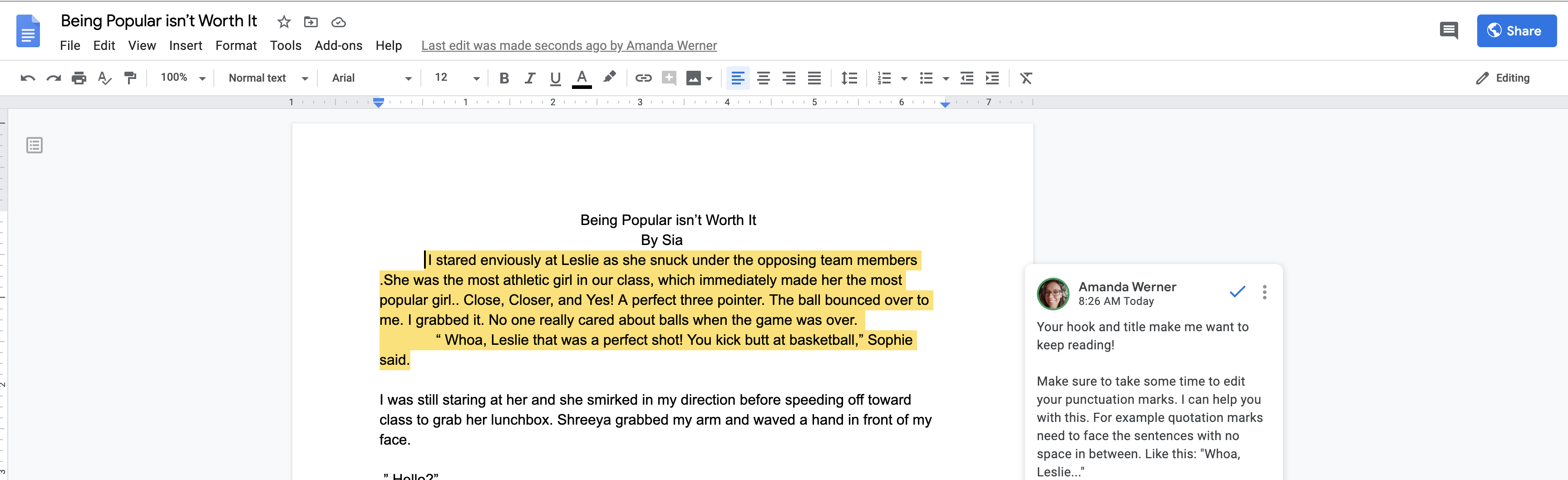
Zoom/Google Meet/Skype
One powerful part of the conferring process is that when conferring with one student, many student “spies” listened in. So, how might you encourage listening in on someone else’s conference from a distance? Live video calls!
You might call these special video calls, “writing conference calls”. During the call, you could have one student’s writing piece open (after getting permission first of course) and share your screen so other students can learn from the feedback you give to that student. You might also have the student volunteer ask you questions or for specific feedback on one aspect of their writing using a single-point rubric or student checklist that lists the skills students are working on during the particular unit you are teaching.
Free Apps for Discussions
Voxer
I have been using this phone app for years now to connect with my online teacher friends. It’s basically a walkie talkie on your phone that you can record messages with. I believe Voxer could be an excellent way to connect with small groups of students or one-on-one with students. But, you don’t want it to become too time-consuming. Instead of having an entire class join a Voxer chat, consider only voxing with high need students.
Break Out Rooms
Did you know that Google Meet now has a breakout room feature that teachers can monitor?!? Check out the Google Chrome app here. Students can be put into small groups and then given a prompt to discuss. You might also consider having students take notes during their discussion too! You can go back and look at the notes typed within a Google Classroom Assignment that includes a shared Doc for the group.
Google Slides for Charts
I love using Google Slides to create charts. I have been collecting Google Slide charts for years now! All you have to do to create a chart in Google Slides is to change the dimensions of the slides. Check out this How to Find a Book You’ll Enjoy chart.
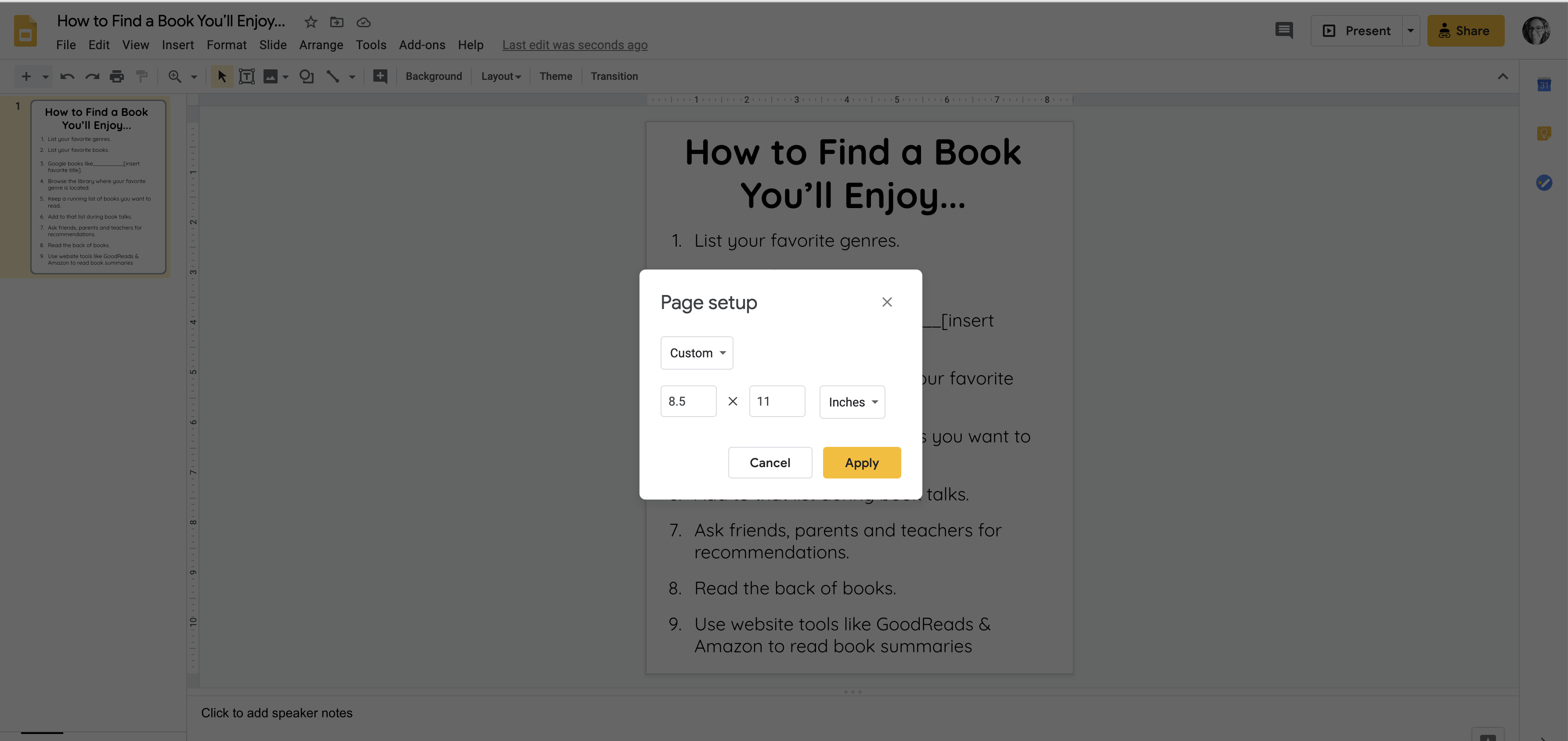
Mentor Texts—Independent Reading Books & Online Texts
During distance learning, students are going to need access to both digital texts and independent reading books. Many local and school libraries are doing an excellent job supporting parents and students during this time by providing book pick up appointments. I urge teachers to look into libraries within their communities and then share this valuable information with students. Many libraries also provide free audio and digital books to students! All the links I’ve provided here are for my county so I urge you to search what your local county library system has to offer too.
I will also be publishing more themed online mentor texts on my website soon!
Publishing
Publishing student work has never been easier! The internet is exploding with opportunities for student voices to be heard. I highly recommend you check out the 2020 New York Times Learning Network Publishing Contests that are now available!
Wrap Up
How do you plan to continue using reading and writing workshop methods from a distance? Share your ideas in the comments! I know workshop teachers are innovative, creative, and dedicated to making learning meaningful for their students. I can’t wait to read the ideas you have for continuing the important practice of utilizing reading and writing workshop this year.
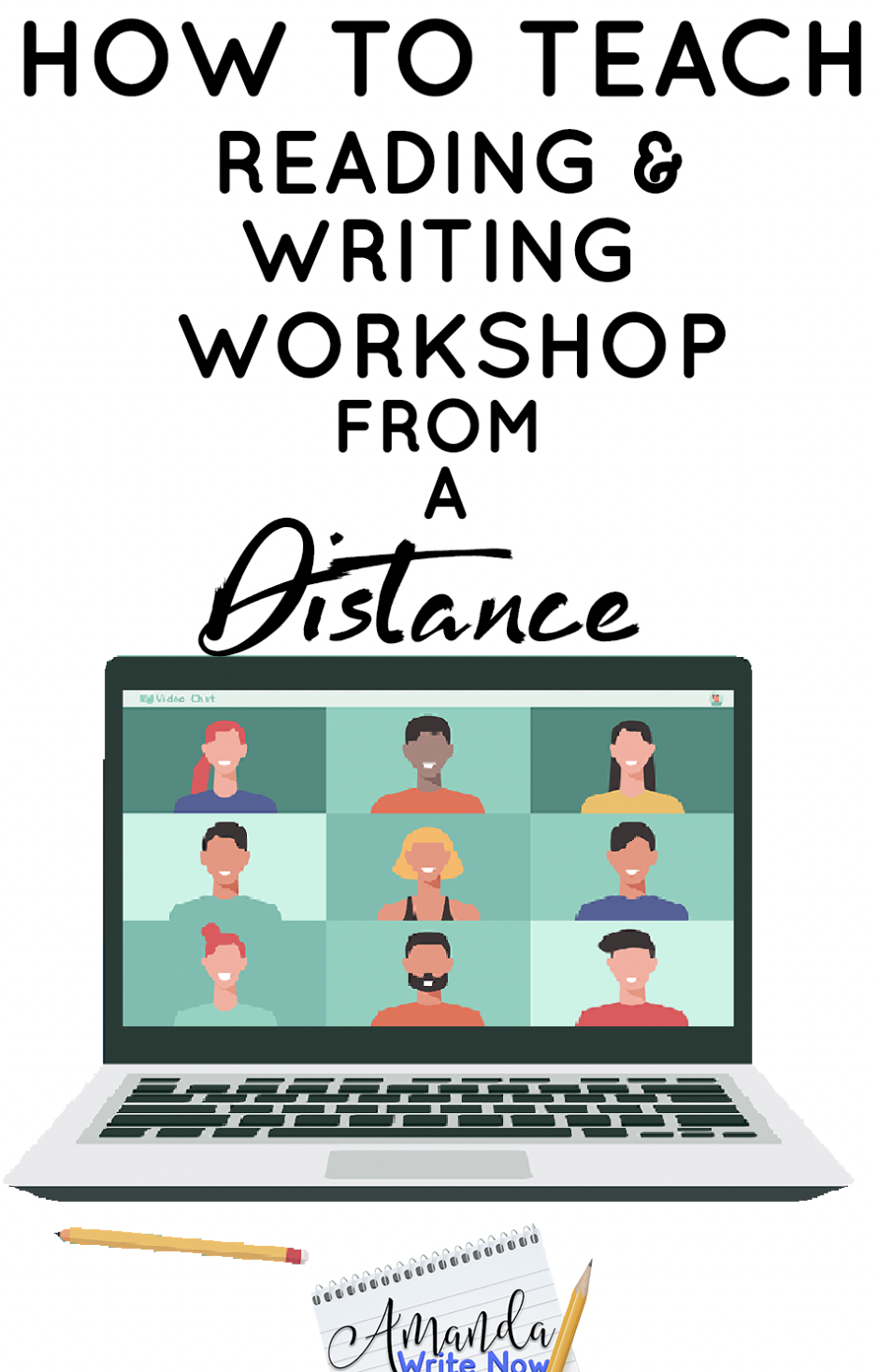
0 Comments